Hey everyone!
So I finally decided to create my very first video tutorial – it’s a basic & simple installation guide for Dynamics CRM 2015 on 2 servers and you can watch it on my YouTube channel
I hope you find this helpful & useful!
More stuff coming soon!
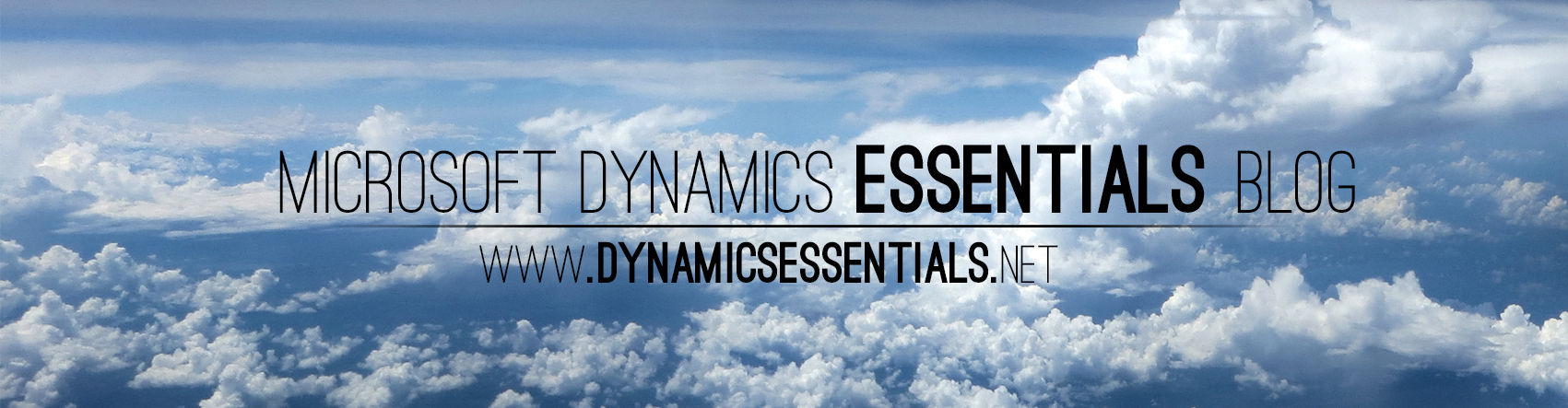
Nice video. Helped a lot
In fact no matter if someone doesn’t understand
after that its up to other people that they will help, so here it occurs.
thanks nice video simple and straight
Thanks for sharing info on installing CRM – this video was very helpful.
Great video – thanks for posting! Now – how to install the client? 🙂
Hi Bob
You mean the outlook client?
Exactly – it all configured and worked perfectly in Outlook. I think I was trying to make it harder than it was! lol
Thank you! Very helpful
I am writtting a SSRS report for CRM 2015, and trying to create a connection to database.
I could able to connect to CRM SQL server through windows authentication from developer VM. But I need to connect through SQL Server authentication using CRMadmin (used for installing CRM, SQL,also Domain Admin) credentials, which is failing now, says “Login failed for user “DOMAIN\CRMadmin”
What should i do?
Should i create another SQL authenticated DB USer? what all permission should be granted to so that i can use that credetials in SSRS reports going forward?!!!!
Please help