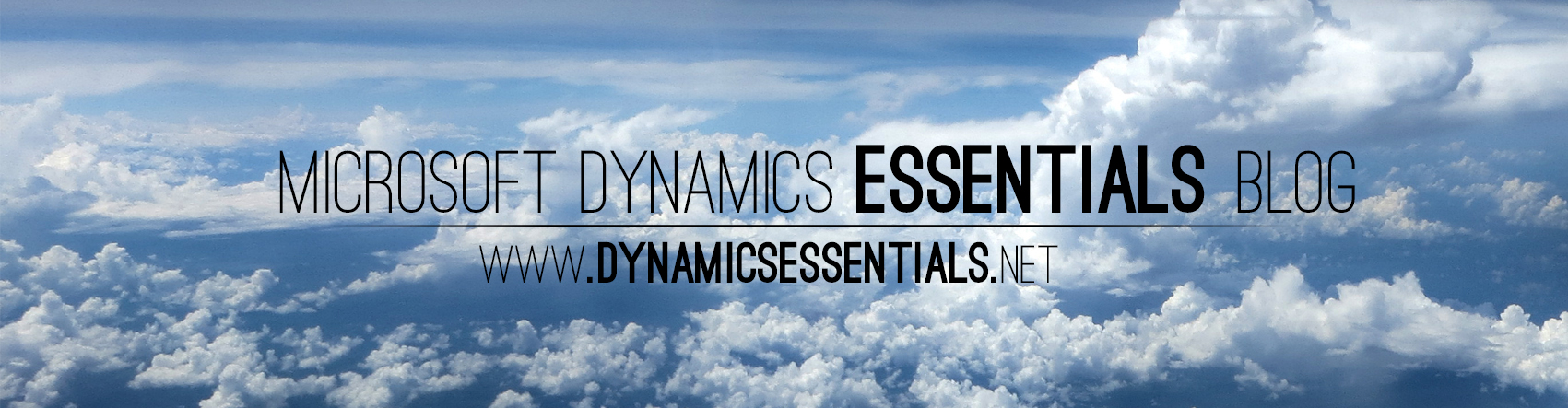Here is a simple query to discover who are the users that are currently connected to your Dynamics NAV instance using SQL Server Management Studio:
USE DatabaseName
GO
SELECT [User ID],[Client Computer Name],[Login Datetime] from [Active Session]
This will return you the user ID, computer name and the login time of the user. You can use * instead if you want to get all the data:
SELECT * from [Active Session]
You can also add a where clause if you are looking for something specific in an instance with large user count, for example:
USE DatabaseName
GO
SELECT [User ID],[Client Computer Name],[Login Datetime] from [Active Session]
WHERE [User ID] LIKE ‘%john%’
Michael