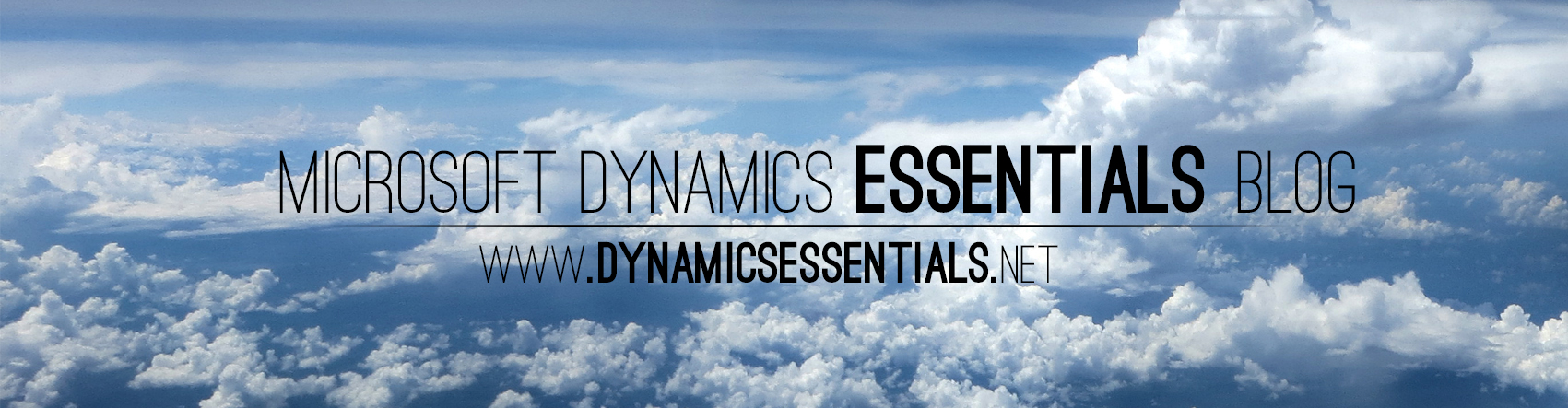In this new tutorial I will show you how to perform a silent installation for Dynamics CRM 2015. You can use this procedure to quickly deploy Test/Dev and also production enviroments using a pre-configured XML template.Installing CRM with an XML file provides you some features you don’t have in the regular GUI installation such as chosing the names for the Security Groups used by Dynamics CRM.
Example XML Files (Change the doc extension to xml):
With Pre-Configured OU Groups:
https://microsoftdynamicsessentials.files.wordpress.com/2015/04/crmsilentinstallwithpreconfiguredgroups.doc
Without Pre-Configured OU Groups:
https://microsoftdynamicsessentials.files.wordpress.com/2015/04/crmsilentinstall1.doc